Learning something new isn’t always fun or easy. I think it should be but for me, it’s not. I often find it frustrating. I don’t know about you.
But once I figure out what the problem is or I learn what I was hoping to figure out, I feel pretty great. I don’t know if I really need that though. Maybe it would be better if instructions were just more clear or things were easier.
Either way, this is how it is sometimes.
Not everything is easy to learn, and not everything is hard to teach. But when you don’t know, you don’t know and you have to figure it out so you do know. (Does this make sense?)
Normally, I try to figure things out myself. It’s usually the quickest way, even though it’s the most frustrating, since a lot of tutorials are incomplete and the support forums and the help doesn’t respond as quickly as I would hope.
For me, when I ask a question, I want an answer. I’m impatient. I am motivated to learn. I am ready! But when the friction that comes with asking a question and then having to wait, or someone not completely understanding the problem, it just gets more frustrating. So I end up with two choices (or at least I just give myself two choices). Probably three.
- I can quit if it seems like its too difficult and not worth it
- I can post my question and wait for help/answer
- I can try to figure it out myself but trying to figure out what I haven’t tried yet
Number 3 is the most fulfilling, since I rely on myself and get to pat myself on the back for solving the problem – which often isn’t really a problem. It’s just that I didn’t know the answer. Still though…
So as I go through a new WordPress theme today that I actually want to use so I can’t just give up on it. I want to share with you some of the common mistakes or things that are overlooked when trying to learn how to use a new WordPress theme. I don’t even think it needs to be any specific theme, since they all end up using the same tools and resources and all have the same open source code foundation, so I’ll keep it high level.
#1 Screen Options
Screen options are the thing I often forget about and end up look at toward the end, and that’s where I end up finding my solution.
If you don’t know, WordPress allows for you to hide different options and categories and “things” that users may or may not need. I am not sure why they offer this. It seems like the better thing to do is to let everyone see everything so they can customize whatever they need with their WordPress website.
Unfortunately, simple things are not always simple and we like to have things hidden because it keeps things clean…or there is some other logic for hiding things. I do not know.
For me, as I was trying to figure out options for bolding text with a theme that I could not, I kept trying to mimic the existing content to replicate the solution. To no avail, I almost posted on the support forums for the theme.
Luckily for me, or by some blind hope or maybe just good memory, I decided to check the screen options.
If you are ever wondering why your site can’t do certain things that the theme shows or that the demo content you have imported onto your WordPress website has, try looking into the screen options. Check all the options so you can see everything and hopefully that solves the problem.

Expand the screen options at the top of the WordPress dashboard (there is a tab on the right side)
This was the solution I was looking for, for my menus using the theme I am using. It is also the solution that has helped for other WordPress themes that had different layouts from the default or custom settings. It turns out that sometimes, things are hidden or unchecked on the screen options and all we have to do is unhide them so we can select what we want accordingly.
#2 Page Layout
There are so many layout options now that sometimes I don’t know which one to choose.
- Full width?
- Elementor Full Width?
- Boxed?
- Theme Default?
I often wonder why my page doesn’t look like the other pages that I imported using a starter template. Thanks by the way! For whoever decided to create the first starter templates that made everyone else follow suit. It has made things a lot easier to customize and for creating a template to build off of!
The problem with the page layout usually comes down to a simple one or two selections.
The first selection is which page layout is being used for the page being created. Most leave the default settings which means that the page layout is going to be pulled from the customizer (theme settings).
If you want to choose something different then you’ll want to go into the page/post tab on the right hand side and choose what layout you want.
If you are also using a pagebuilder, make sure the sections you create have the specific width options you want because they can be unique to your page also.
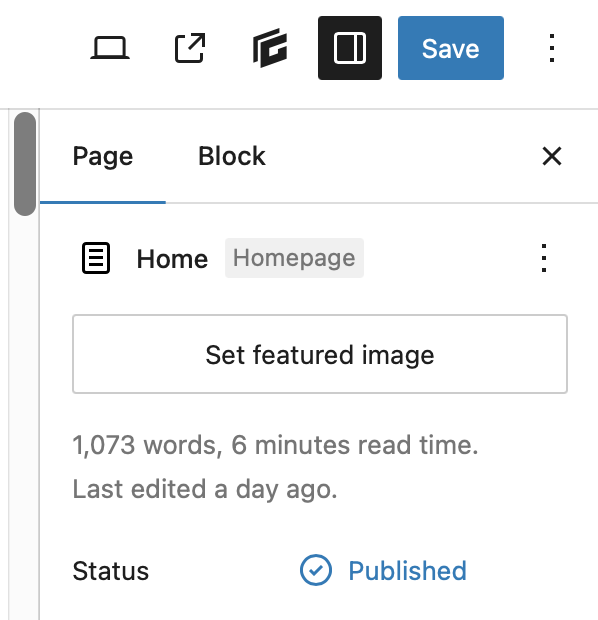
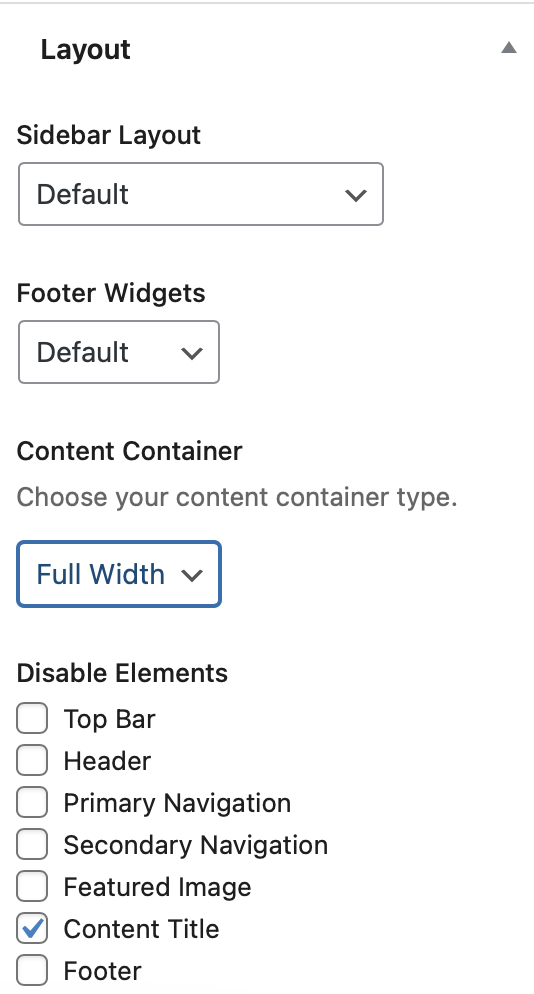
#3 Choosing The Wrong Theme
This isn’t specific to any theme or WordPress but just a high level observation after having tested and used so many different themes to make WordPress website tutorials.
- Not everything is the right one to use.
- Even the one you think is the best one, might not be the one you should be using.
I think most themes have limitations to what is possible and it’s good to be aware of this.
If you are using a theme and it’s too complicated or not doing what you were hoping for it to do – whether that is some design options or creating some functions, you may want to look for a different theme.
I don’t like wasting money or allowing people to profit off creating incomplete templates or plugins but it happens. And I think it would be naive of us to pretend that everyone is creating and offering themes and plugins for WordPress solely because they want to be helpful. I think money is a main motivation for many and often, when people or businesses prioritize money then shortcuts are usually taken.
Don’t become a victim of trying to make a theme work how you want it to work if it’s not happening. Cut your losses and find another theme. Or, become flexible in what you were hoping for and accept what is possible.
This is really a matter of opportunity costs. Don’t spend so much time trying to fix something that is too difficult to fix that you do not complete the project.
It’s hard, but sometimes we have to recognize when we need to move on or accept things for what they are.
I have yet to find a theme that promises everything that it says it offers and for it to be seamless and easy to use. Everything new has required some sort of learning curve and nothing has been plug and play. Maybe one day!
That’s All For Now
I think I’ll leave it at 3 for the list. I don’t want to make the list so long that the important points are loss and I don’t want to try to create problems that aren’t really problems.
If you are working with WordPress or helping others learn WordPress, keep these common mistakes and errors in mind so you can be aware of them and help other’s see them.
I think we would all be better off if we can learn from each other and minimize the costly errors and mistakes – whether that cost is time, money, or just being frustrated!
Happy days ahead!
